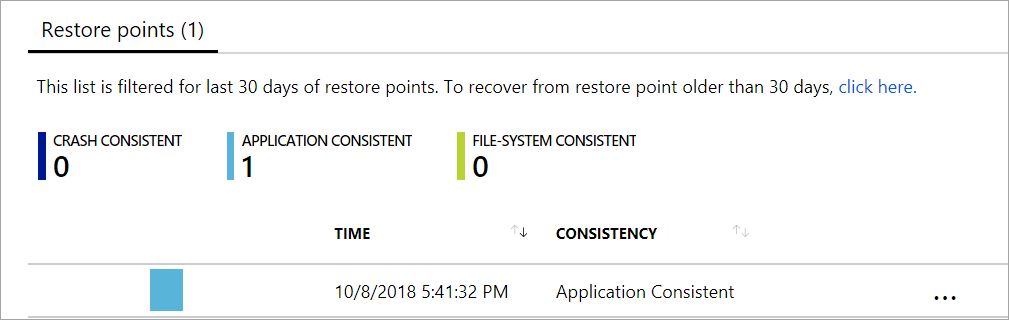How to Configure Backup Retention Span of a VM in Azure
Start Initial Backup in Azure
- Sign in to the Azure portal.
- In the menu on the left, select Virtual machines.

- From the list, select a VM to back up.

- On the VM blade, in the Operations section, click Backup. The Enable backup blade opens.

- To create an initial recovery point, on the Backup blade click Backup now.

- On the Backup Now blade, click the calendar icon, use the calendar control to select the last day this recovery point is retained, and click Backup.

- In the Backup blade for your VM, you see the number of recovery points that are complete.
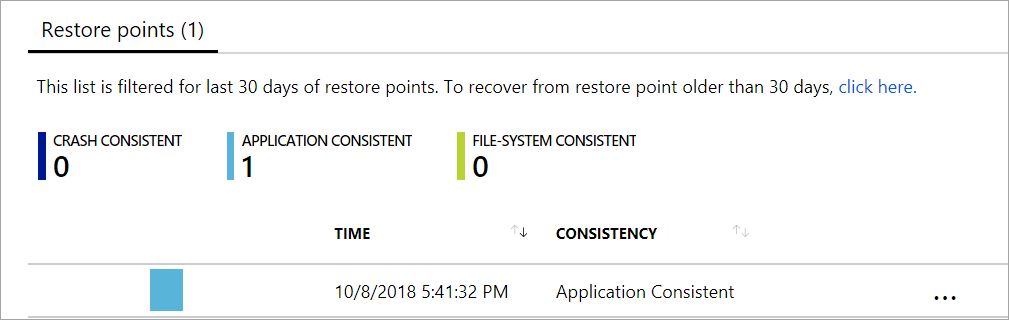
- The first backup takes about 20 minutes. Proceed to the next part of this tutorial after your backup is finished.
Did this answer your question?
Thanks for the feedback
There was a problem submitting your feedback. Please try again later.
No results found